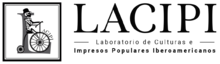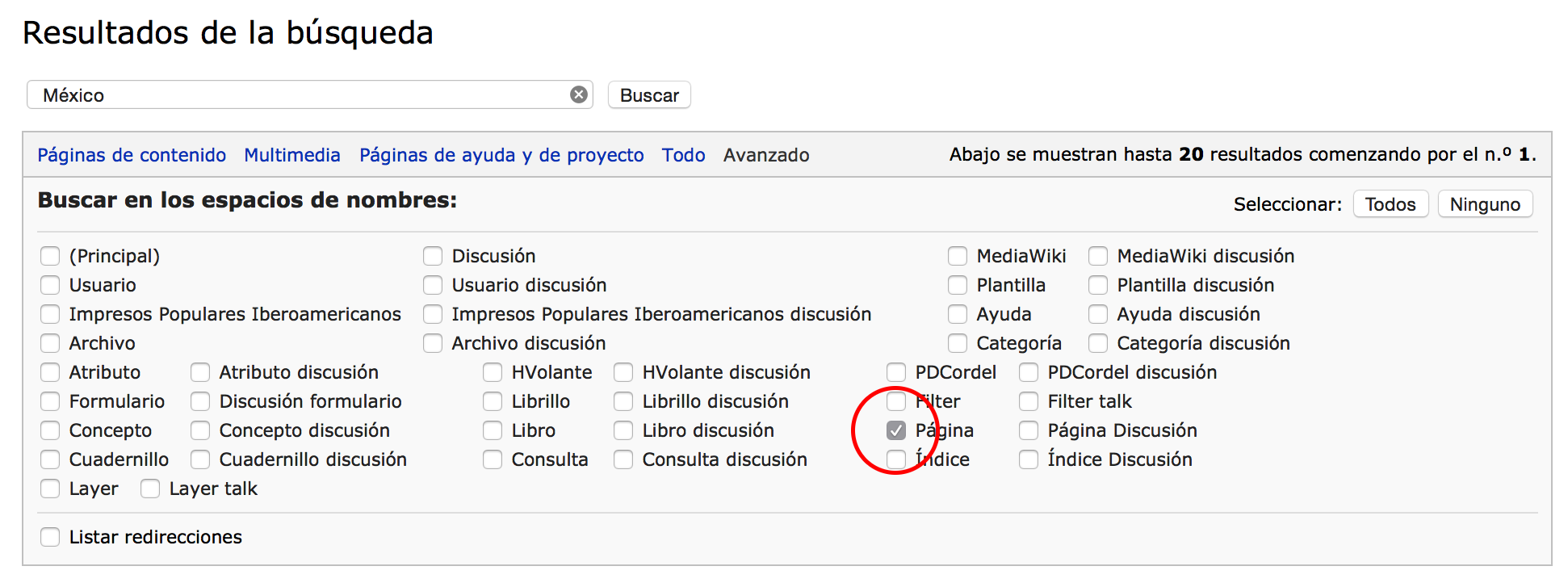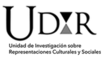General Search
< Consulta:General
> Simple Search < allows to find any text included in the website, so it is useful to select the Name space “Pages” for the query to yield only the text of the transcriptions. However, given the current number of transcriptions, it is not as yet convenient to search by texts, but rather by prints with the bibliographical and literary searches mentioned above, in order to find the photographs of prints that have not yet been transcribed.
> Semantic Search < Allows to find any value assigned to a semantic property within the website. This resource is extremely precise; when added to the database, bibliographic and literary data of the texts and prints were considered such values. This search requires, however, to have a knowledge both of the name of the properties used in the website as of the way in which the user will put forward the search designed according to their own interests.
This type of search allows to isolate or combine criteria. Soon we will be able to provide a list of the semantic properties used in the website and a very precise tutorial to support users in their semantic searches. For now, we encourage users to directly use the Semantic Mediawiki tool, as this extension allows to easily carry out these registers in the database; also, as an example, the users can access the properties marked for print AAMexico.djvu to get acquainted with this tool and compare the way in which the following database searches have been formulated: 1. Search by prints, 2. Search by chapbooks, 3. Search by broadsheets.
This type of search allows to isolate or combine criteria. Soon we will be able to provide a list of the semantic properties used in the website and a very precise tutorial to support users in their semantic searches. For now, we encourage users to directly use the Semantic Mediawiki tool, as this extension allows to easily carry out these registers in the database; also, as an example, the users can access the properties marked for print AAMexico.djvu to get acquainted with this tool and compare the way in which the following database searches have been formulated: 1. Search by prints, 2. Search by chapbooks, 3. Search by broadsheets.
|
|